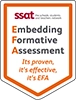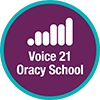What to Expect from Remote Learning at TEMA
The Remote Curriculum: What Is Taught to Pupils at Home?
Remote learning encompasses any learning that happens outside of the classroom, with the teacher not present in the same location as the pupils.
Each day and where possible, students are taught a planned and well-sequenced curriculum with meaningful and ambitious work from across a range of subjects. The timetable for live lessons is updated online weekly and delivered by subject specialists.
Our approaches aim to inspire curiosity and creativity through engaging content and teaching. We want students to remain active at this time and will continue to provide our students with opportunities to learn powerful knowledge for their future. Changes have been made to the more practical subjects like Drama, PE and Food Technology.
Remote Teaching and Study Time Each Day
How long can I expect work set by the school to take my child each day?
We expect that remote education (including remote teaching and independent work) will take pupils broadly the following number of hours each day:
| Key Stage | Live lessons (Microsoft Teams) | Home Learning (e.g. Google Classroom or other platform) |
|---|---|---|
| Key Stage 3 | 5 hours per day (with time set aside each hour for the completion of independent work) | Additional 1 hour per day |
| Key Stage 4 | 5 hours per day (depending on students’ option choices) | Additional 2 hours per day |
If you require specific support or equipment to enable your child to continue their learning, please contact school or speak to your child’s tutor during the weekly phone call. Reception is open during normal school hours or please email your child’s Director of Year directly.
Accessing Remote Education
How will my child access any online remote education you are providing?
- All live lessons will be delivered via Microsoft Teams. According to the weekly timetable published on our website, students will receive an invitation to access each lesson
- In addition, live lessons will be uploaded to Google Classroom with additional tasks to allow students to demonstrate their learning, knowledge and skills
- Detailed guidance and instructions are accessible via our website
- Alternatively, your child’s tutor can offer support during the weekly call or contact school directly
- Any issues with passwords can be addressed promptly by phoning school or emailing admin@temac.co.uk
If my child does not have digital or online access at home, how will you support them to access remote education?
Much support to provide online access has been completed. Please contact us if you are waiting for a laptop or internet connection (e.g. dongle). Your child can complete the home learning pack posted home which mirrors the curriculum that is being taught remotely and the teaching delivered to key worker students.
- If you are awaiting a laptop or internet connection (e.g. dongle), thank you for your patience. We aim to deliver this within two working days. Please call to follow up if this time has passed
- You can make a request for a laptop or internet connection (e.g. dongle) during your weekly tutor phone call if you have not already done so
- We can also apply to increase your data allowance. Again, contact school to be guided through this process
- There is guidance on our website for gaining access through your web browser using a games console e.g. Xbox or Playstation. If you require support in purchasing a keyboard please log the request with your child’s tutor
- If your child prefers to work on paper, the home learning pack received in the post should be completed fortnightly and handed to our reception. At this time, the next workpack can be picked up
- Learning resources such as exercise books and stationary can be collected each Friday to support this learning
How will my child be taught remotely?
We use a combination of the following approaches to teach pupils remotely:
- Microsoft Teams live lessons by subject
- Live lessons are adapted and uploaded to Google Classroom by the students’ class teacher
- Printed paper packs for home learning have been posted. These are instead of or to supplement the online teaching outlined above. If this is the preferred way of working, they should be completed fortnightly and your child’s tutor informed. Please inform your child’s tutor if this is the case
- Textbooks, revision guides and reading books can be requested for pupils to work through at home
- Students also have accounts for various other platforms by year group
- If you need support in accessing any of the above or for further information by year group please contact school
Engagement and Feedback
What are your expectations for my child’s engagement and the support that we as parents and carers should provide at home?
- We expect students to complete at least five hours of learning per day with additional resources available for those students who need further practice or support
- Students should be logging on to Microsoft Teams for 8.40am each morning
- They will be admitted to the lesson for an 8.45am start
- They have the option to complete the activities shared during the lesson on their own electronic document or on paper. All work should be submitted via Google Classroom to their class teacher
- Deadlines will be set by their class teacher
- Please discuss with your child the importance of establishing and maintaining a positive routine at this time
- Your support is much appreciated in ensuring students log in to access the live lessons and complete the accompanying resources. We will update you on student conduct and reward excellent effort and/ or work
- In addition, any inappropriate conduct will be followed up by year teams
- Please reinforce the message that the chat function within Teams is for relevant questions and answers only. This should not be used for social conversation. If students do not respect this, they may be removed from their year group Team
- If students find the chat function distracting, it can be minimised from their screen
How will you check whether my child is engaging with their work and how will I be informed if there are concerns?
- Registers to live learning are taken every lesson
- Weekly, tutors will feedback on engagement to our online learning
- A text message will be sent to follow up non- engagement with the live lesson in the morning
- If your child has opted for the paper-based learning, you will receive fortnightly feedback. Firstly, a reminder that the work should be completed and the deadline set. Secondly, in order to update you on whether the work has been handed in. Please confirm via your child’s tutor if paper-based work is the preferred option
How will you assess my child’s work and progress?
Feedback can take many forms and may not always mean extensive written comments for individual children.
For example, whole-class feedback or quizzes marked automatically are effective methods of assessment.
- According to the deadlines set by class teachers, work should be submitted to class teachers via Google Classroom
- Students should expect to receive feedback fortnightly for English, Maths and Science or every three weeks for other subjects
-
Feedback will be in a variety of forms, for example:
- Comments recorded to student work
- A whole class feedback sheet with actionable next steps
- Feedback on quizzes and assessments
- Students engaging with other online platforms will gain feedback from within those platforms
Additional Support for Pupils with Particular Needs
How will you work with me to help my child who needs additional support from adults at home to access remote education?
We recognise that some pupils, for example some pupils with special educational needs and disabilities (SEND), may not be able to access remote education without support from adults at home.
We acknowledge the difficulties this may place on families, and we will work with parents and carers to support those pupils in the following ways:
- If your child is experiencing difficulty in accessing the work set, please speak to their tutor or contact their class teacher directly
- Lessons uploaded to Google Classroom will be adapted to match the needs of the ability range in that class
- We are able to translate elements of the home learning packs into the student’s spoken language upon request
- Your child will be invited into school to access face to face learning if the difficulty persists
- If there is a specific learning need, please contact our SENDCo, Rebecca Moules by email: r.moules@temac.co.uk
-
If your child is struggling to access the remote learning provision, there are additional literacy and numeracy interventions in place:
- Maths-Whizz
- Accelerated Reader (coming soon)
Remote Education for Self-isolating Pupils
Where individual pupils need to self-isolate but the majority of their peer group remains in school, our approach is slightly different to that outlined above This is due to the challenges of teaching pupils both at home and in school.
If my child is not in school because they are self-isolating, how will their remote education differ from the approaches described above?
- A home learning pack is posted home every half term. This should be completed in the first instance
- Lesson resources are uploaded to Google Classroom and adapted to ensure clarity of explanation
- Additional work can be requested as required