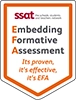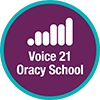ParentPay
Please use the links below to access either ParentPay or The Shop:
ParentPay
ParentPay is an online payment service used by our school. It allows parents/carers to make safe and secure online payments for things like dinner money and school trips. Please follow the link above to access ParentPay and login to your account.
Paying online gives you the peace of mind that comes with knowing that your money reaches school safely.

*Many high street shops and local retailers now have a PayPoint facility on the premises where you can also add funds to your account.
How to use ParentPay
- Step 1 – Have your activation letter ready, once received
- Step 2 – Login to www.parentpay.com
(a link to ParentPay can be always be found on this page under ‘Parents’ on the main menu) - Step 3 – Follow instructions to activate your account
- Step 4 – Select ‘Pay for items’
You can find more useful guidance and answers to many questions on the Parent FAQs page of the ParentPay website.
The Shop
To purchase smaller one-off items such as performance tickets, locker keys, calculators and revision guides you can now use our school’s online shop. The shop allows you to purchase these types of items without the need to login to ParentPay. Please follow the link below to browse the shop: