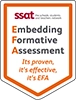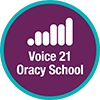Supporting Students with SEND
The information in this report outlines the support and provision that you can expect to receive, if you choose The East Manchester Academy for your child.
The East Manchester Academy aims to be an inclusive school by working towards an ethos of Quality First Teaching. Teaching and learning is of a high standard and geared towards enabling all pupils to access a broad and rich curriculum to foster independent learning and develop lifelong skills. Work is differentiated for pupils with Special Educational Needs and Disabilities to ensure that teaching and learning is at the appropriate level for their individual needs.
Miss R. Moules: b.moules@temac.co.uk
Mrs H. Ingram: h.ingram@temac.co.uk
Student Counselling Service
From time to time life can feel like a challenge and you may need extra support. Our counsellor is here to listen and help.
We offer a Counselling Service to all students.
Policies
Our SEND Policy, Equality Policy and all other policies, can be found here on our policies page.
Resources
-
BBC Bitesize – Parents’ Toolkit: SEND
SEND resources, activities and support to help you and your family during lockdown.
-
Immersive Reader
Microsoft Immersive Reader is a free tool that supports literacy development for learners regardless of age or ability.
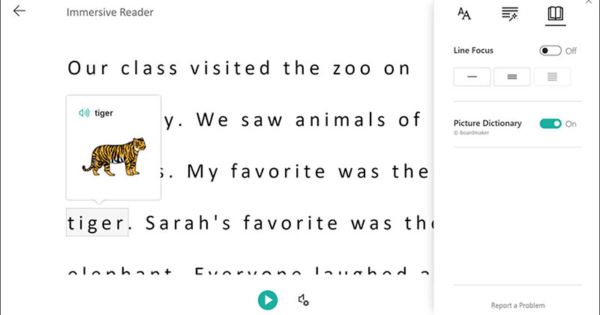
How do I use immersive reader in Word?
- On the View tab, in the Document Views group, select ‘Immersive Reader’. Your document opens within Immersive Reader
- You can choose from various options in Immersive Reader, depending on how you want to focus on the content in your document
- Click the ‘Close’ icon to exit Immersive Reader
-
Colour Veil
Colour Veil is an app which places colour filters over your screen. This reduces eye strain, helps with Dyselxia and visual stress. It is free and easy to download to your computer. This is a Windows only app so won’t work on apple machines.
If your child is struggling to access the work and needs additional support, please email Miss R. Moules (SENCO): b.moules@temac.co.uk or Mrs H Ingram (SENCO): h.ingram@temac.co.uk